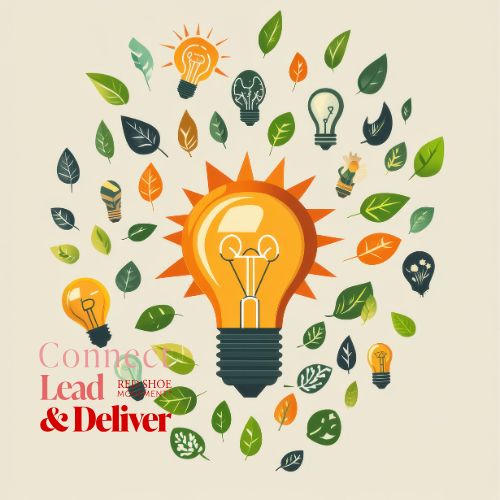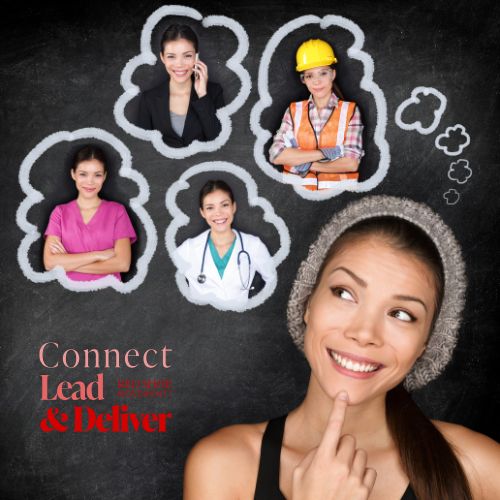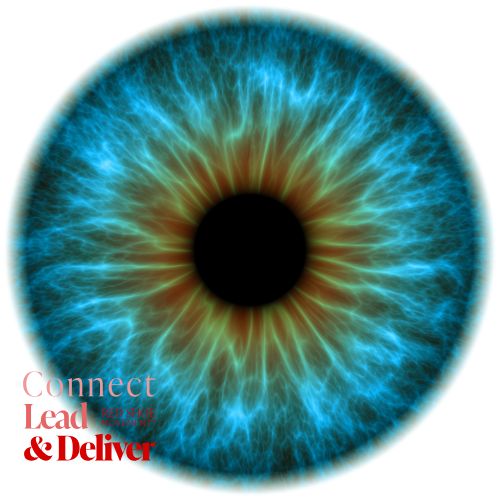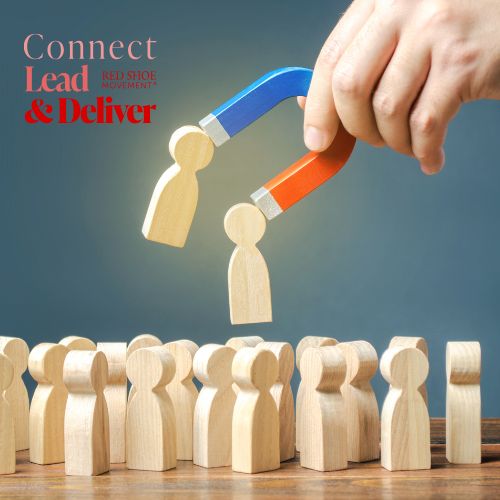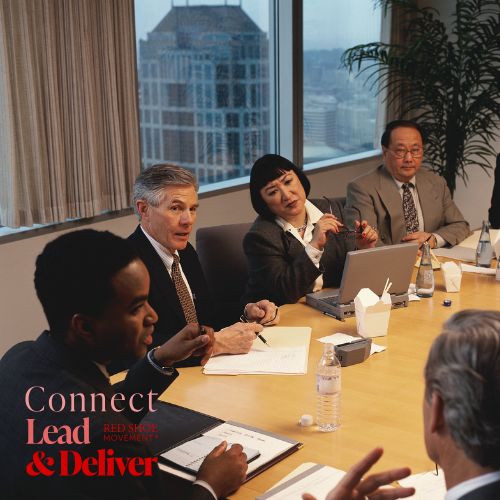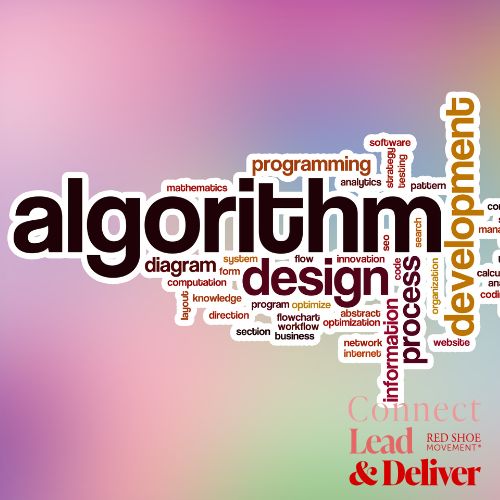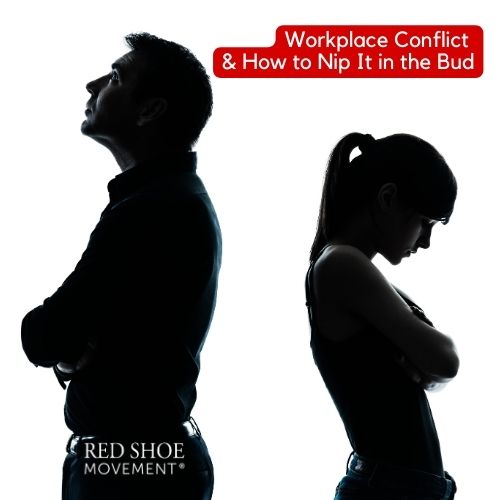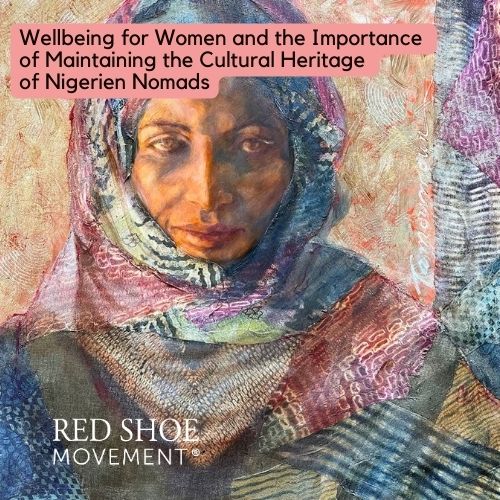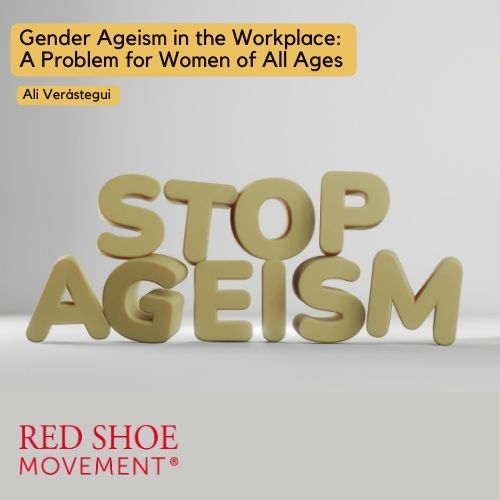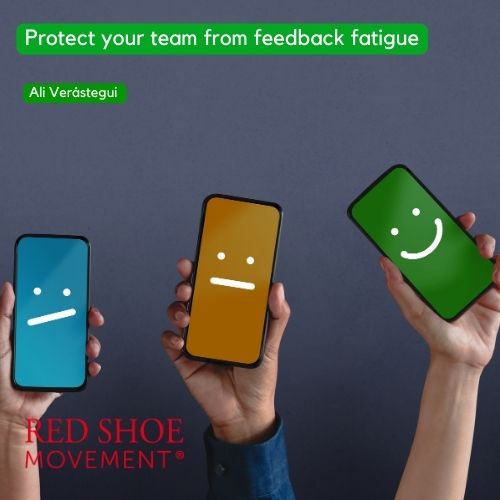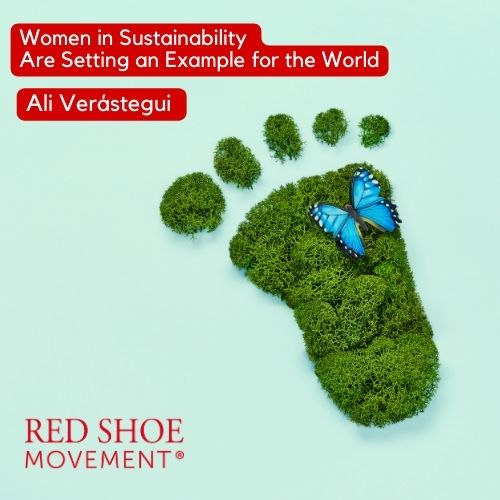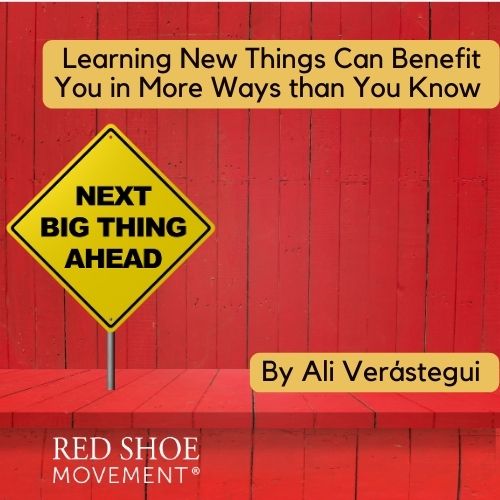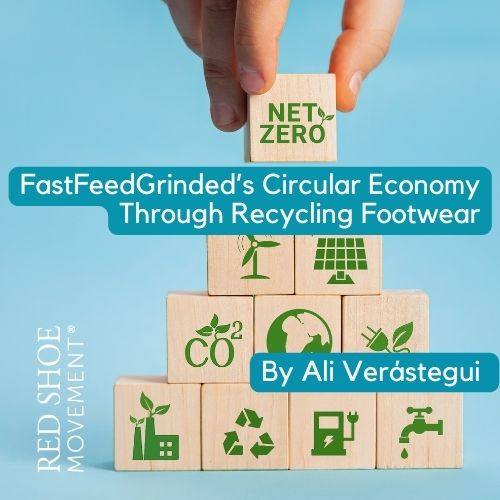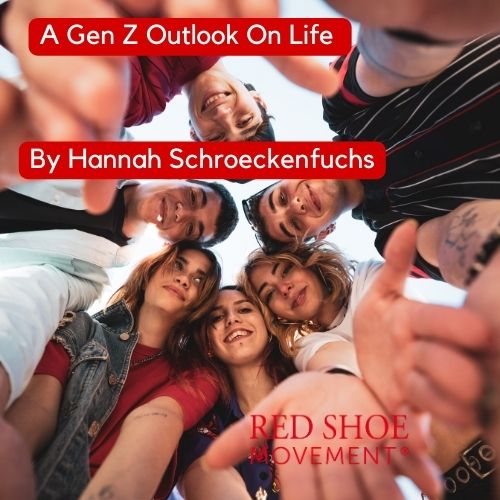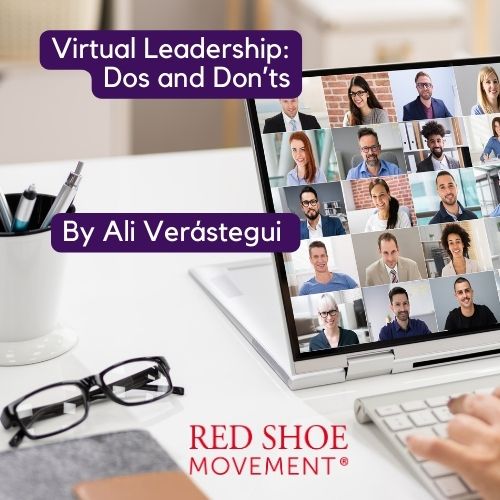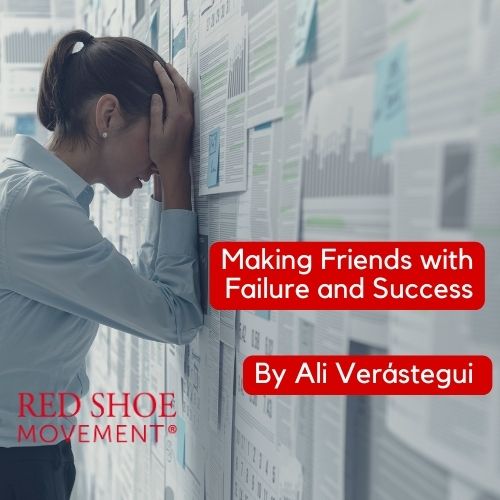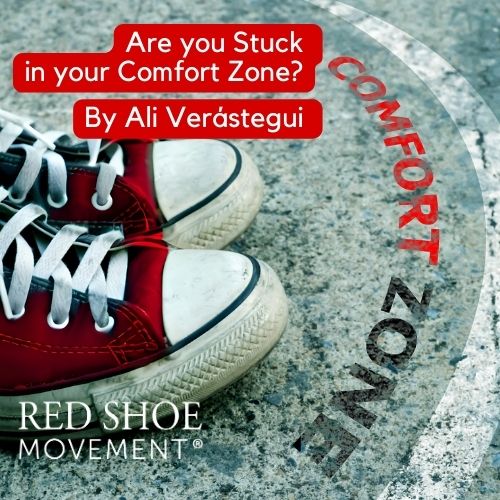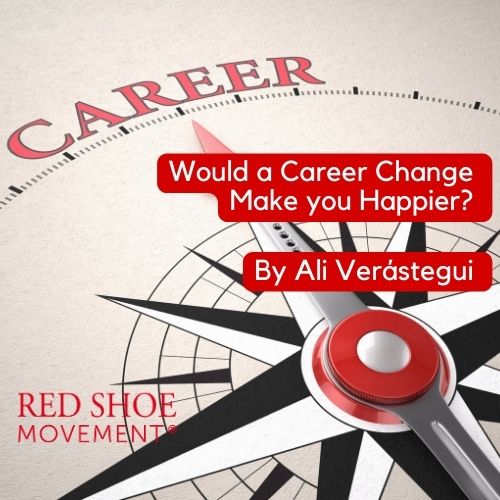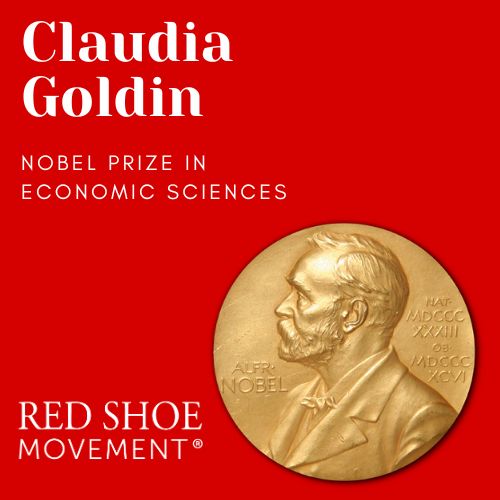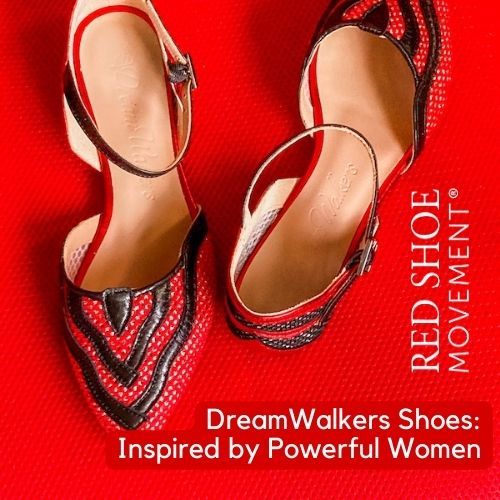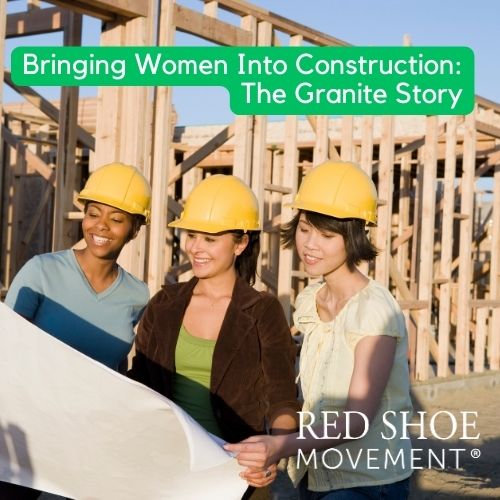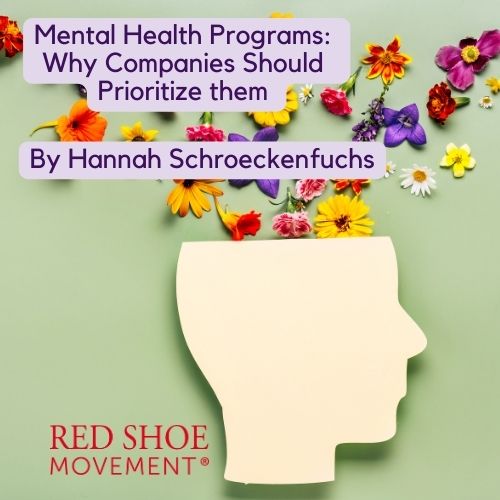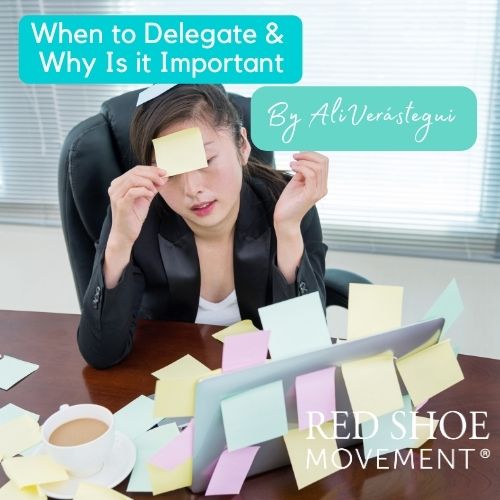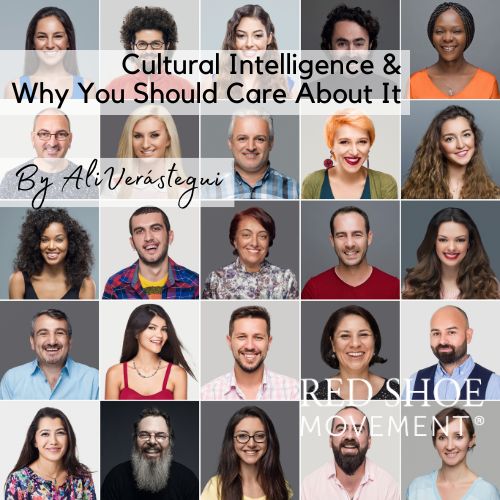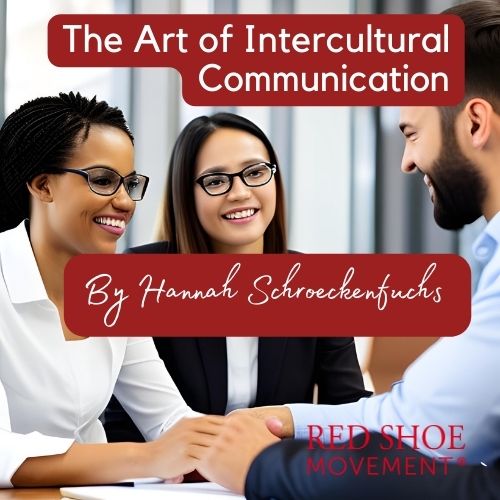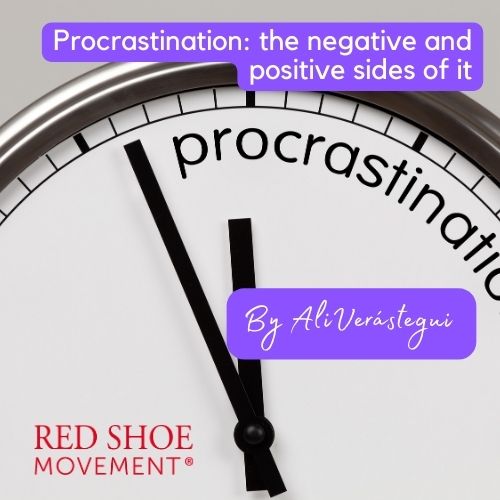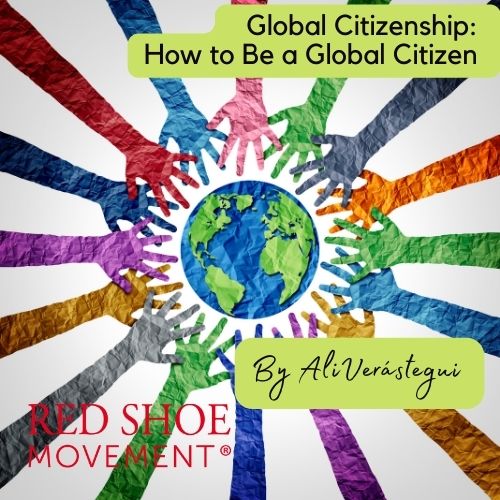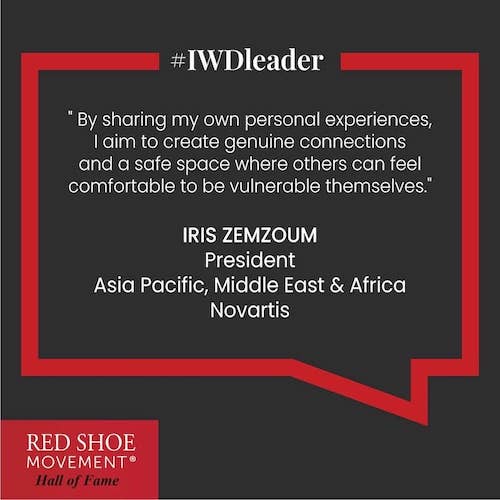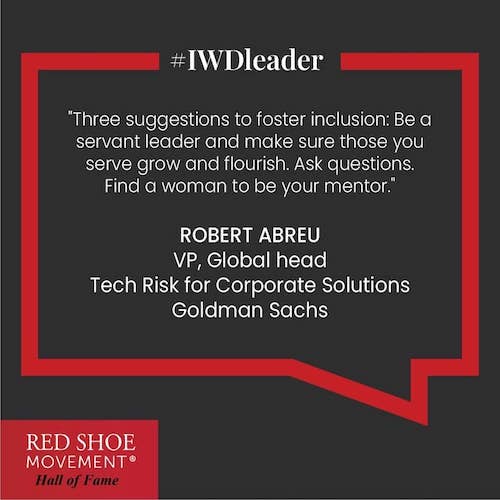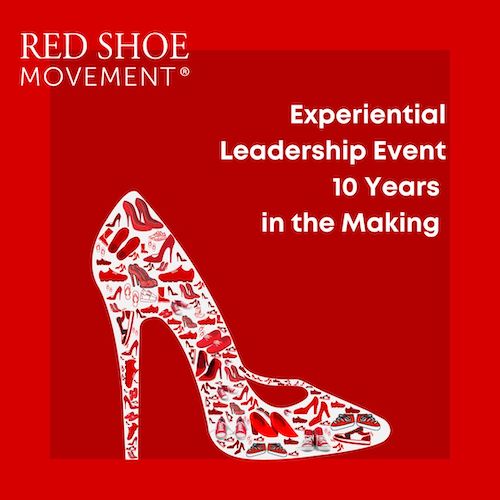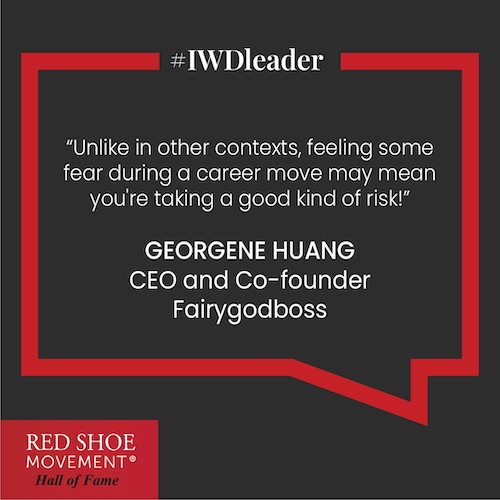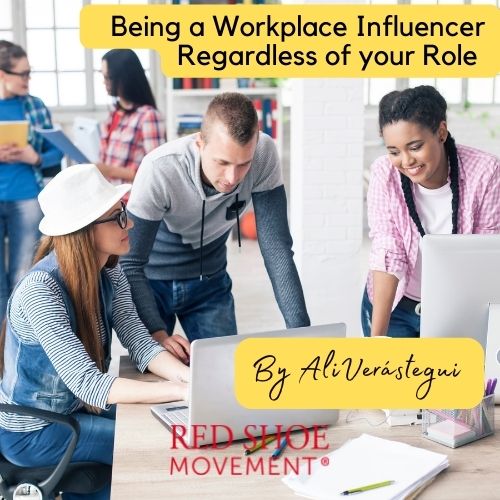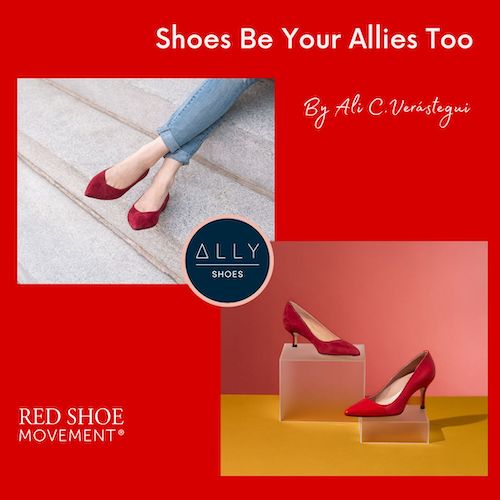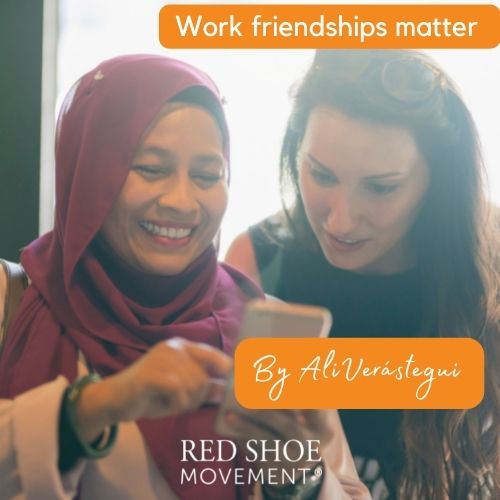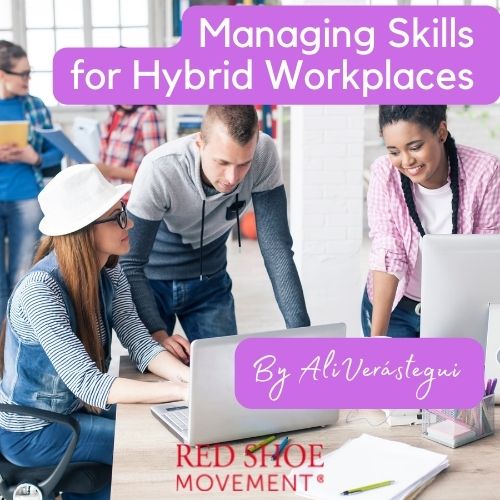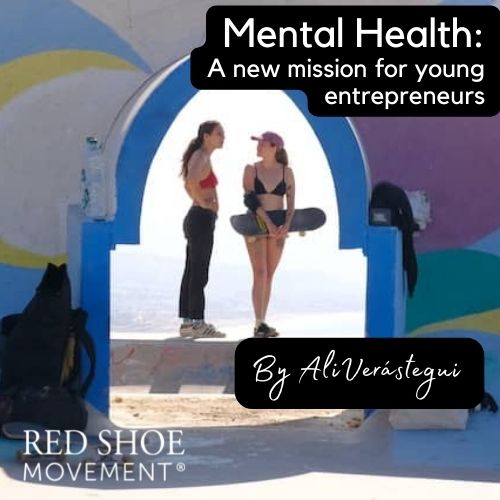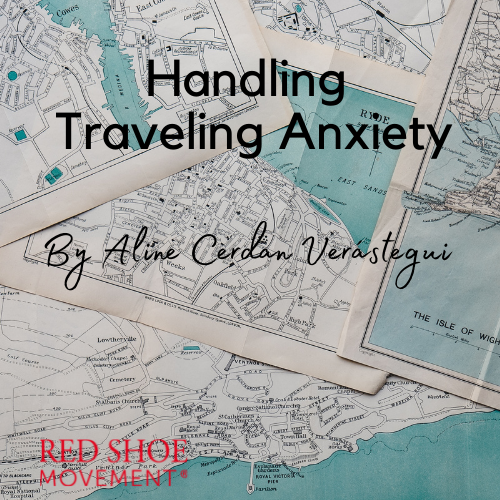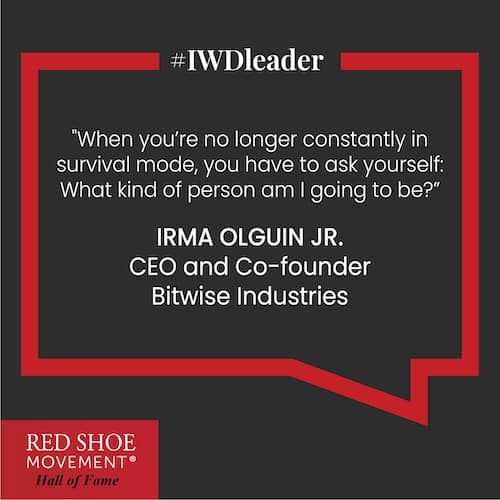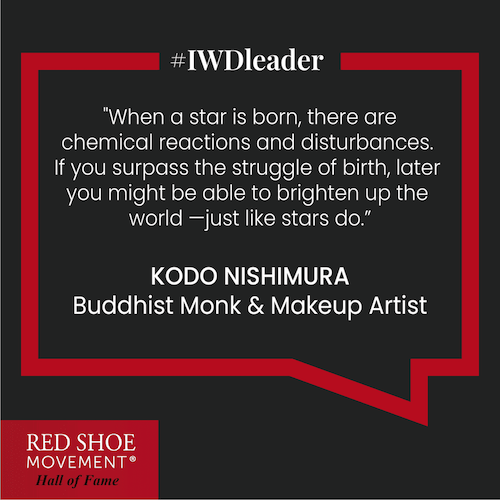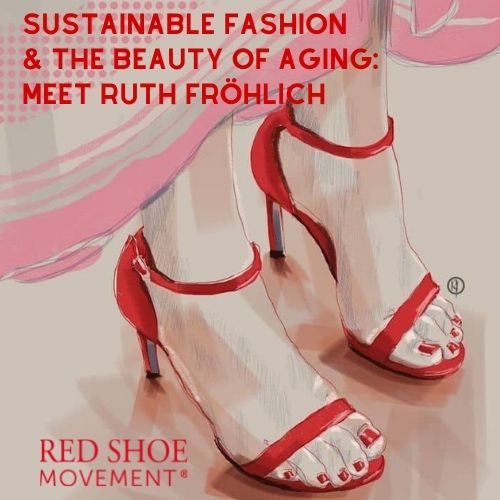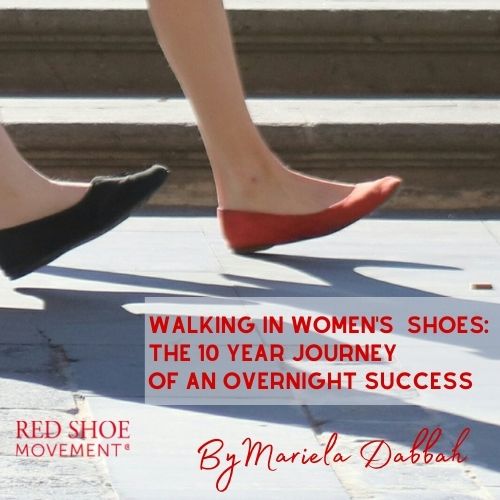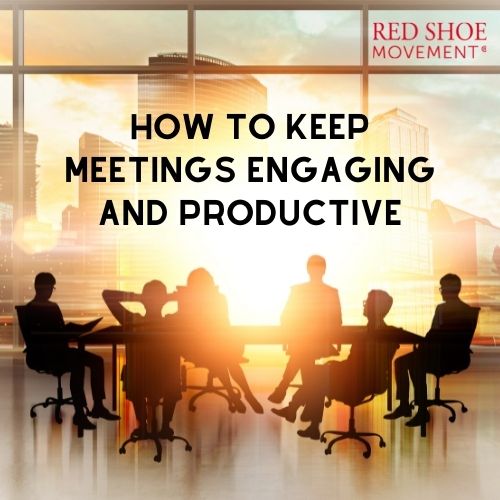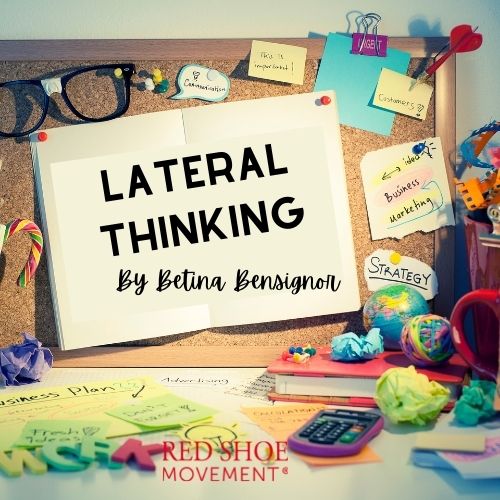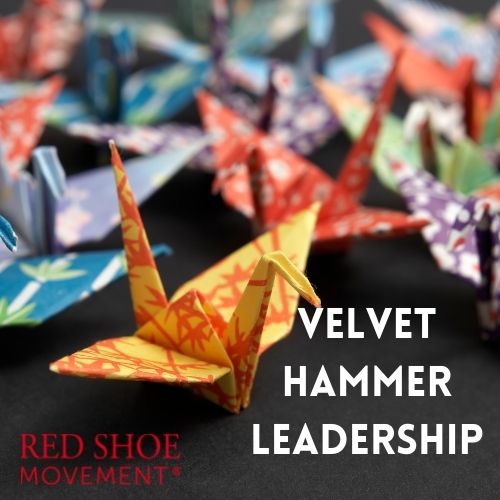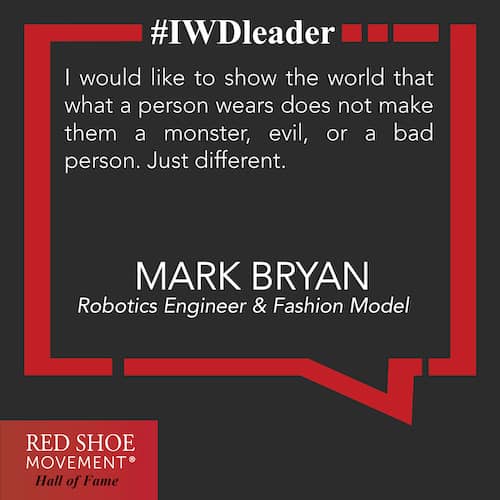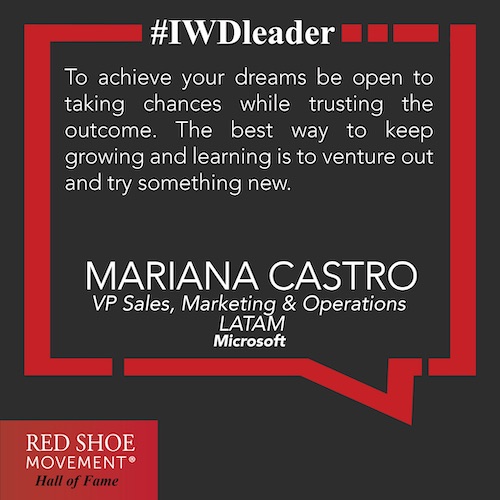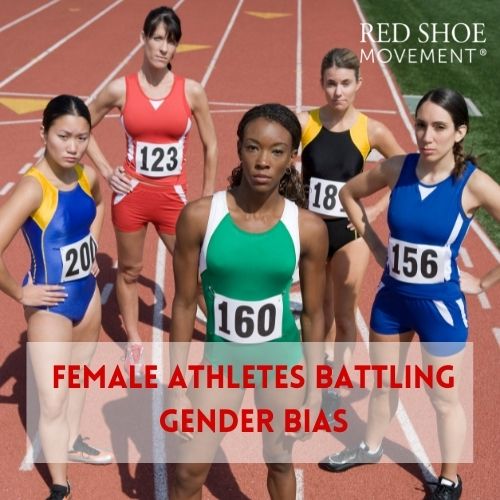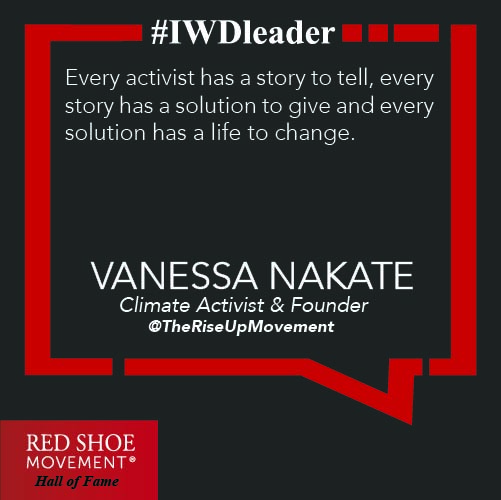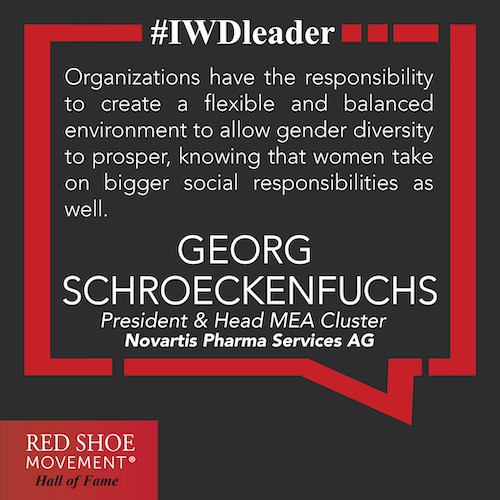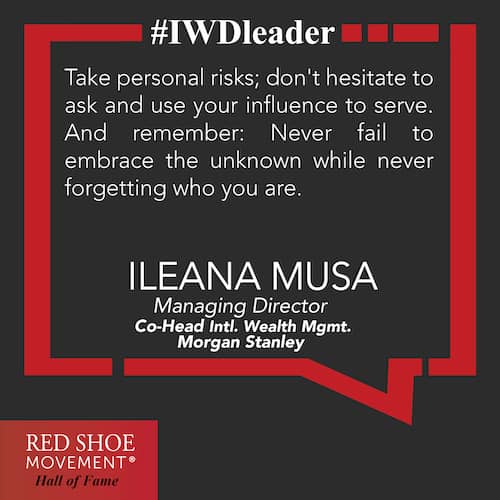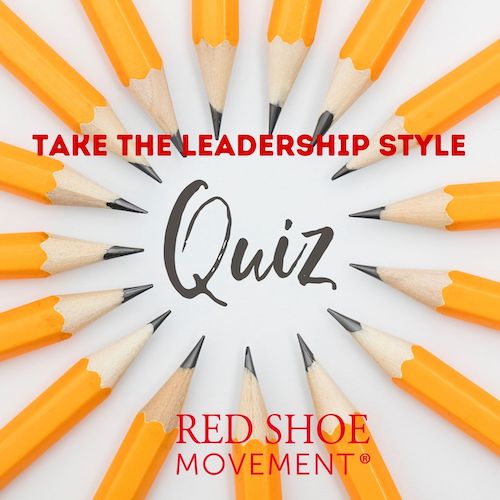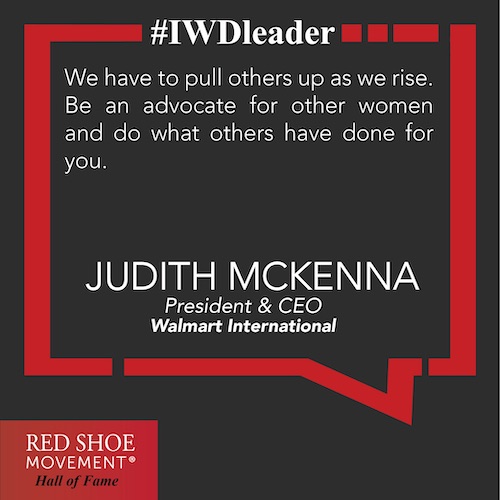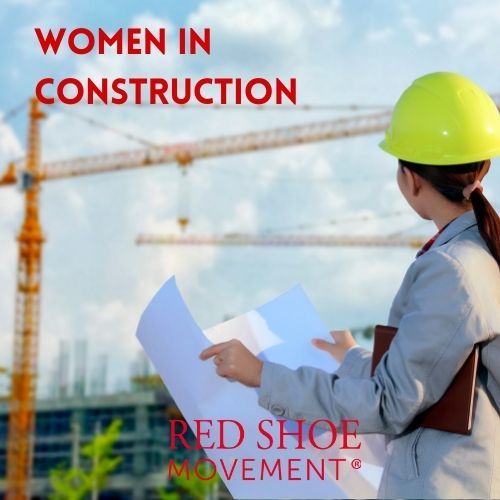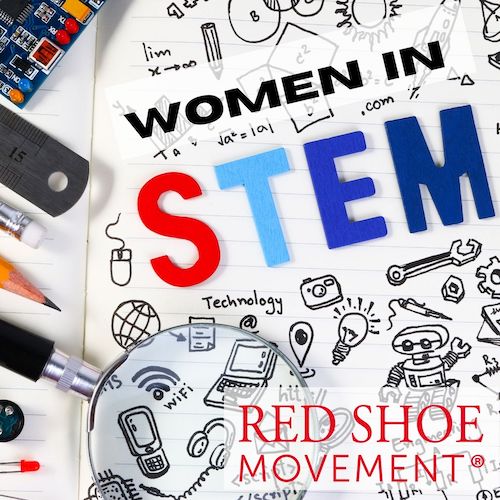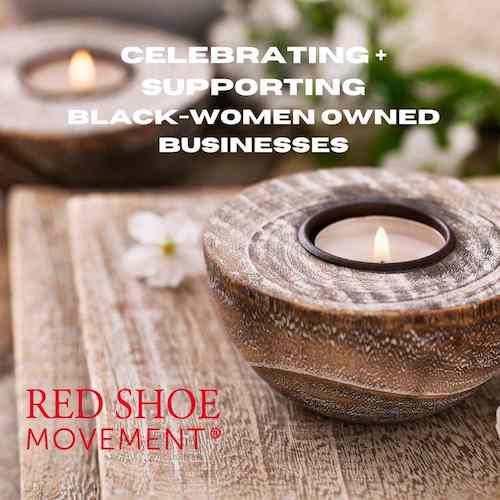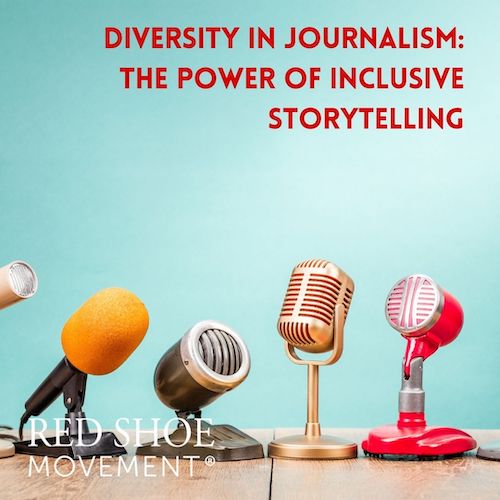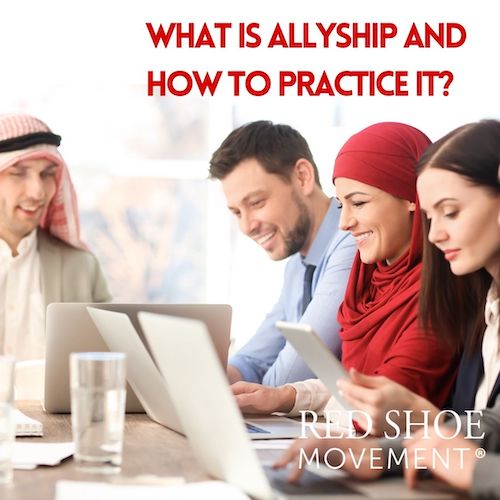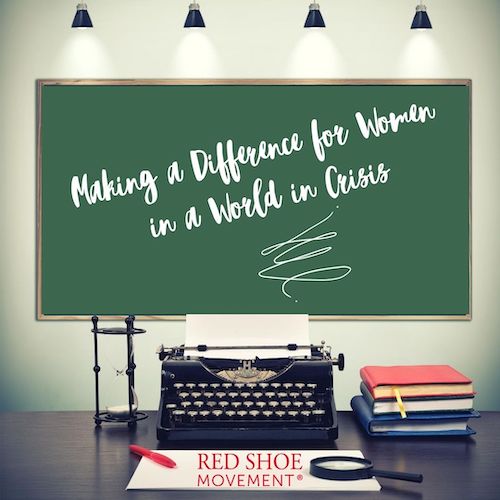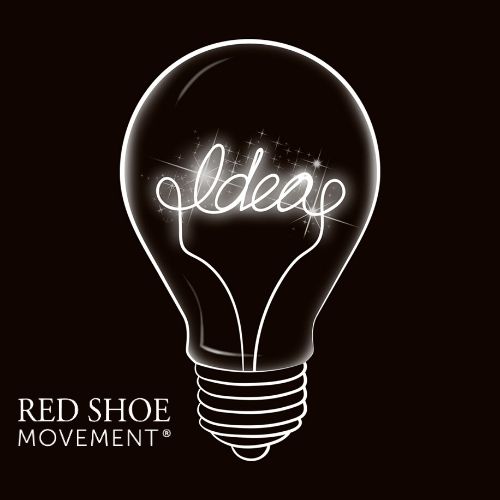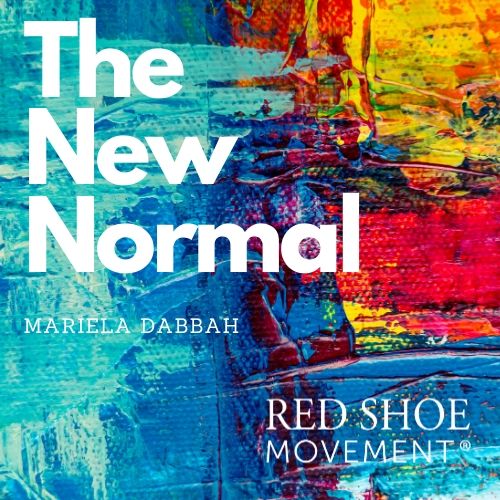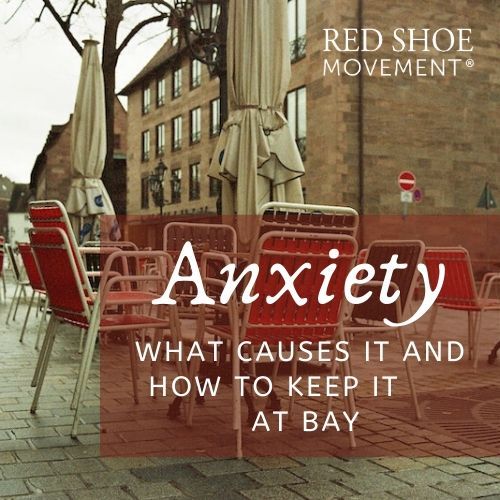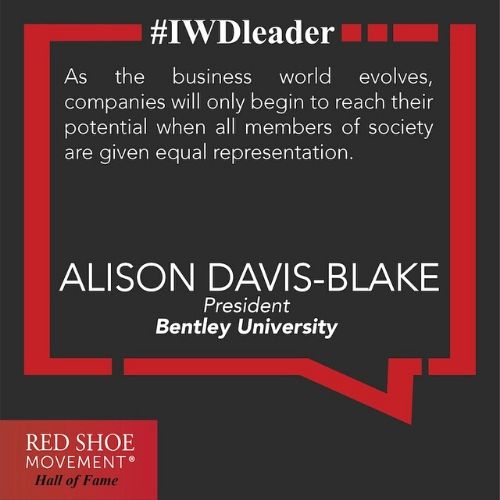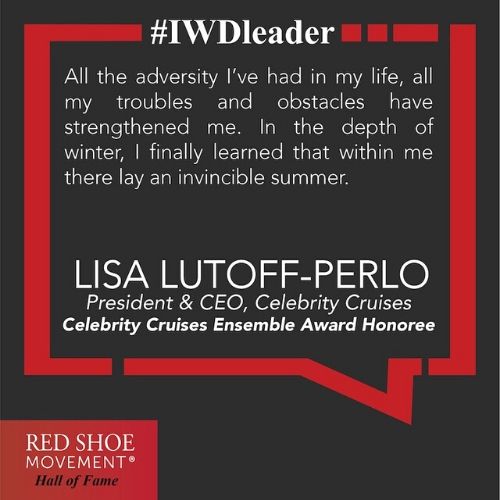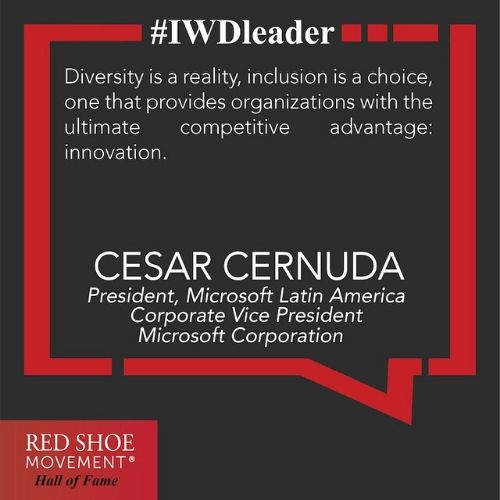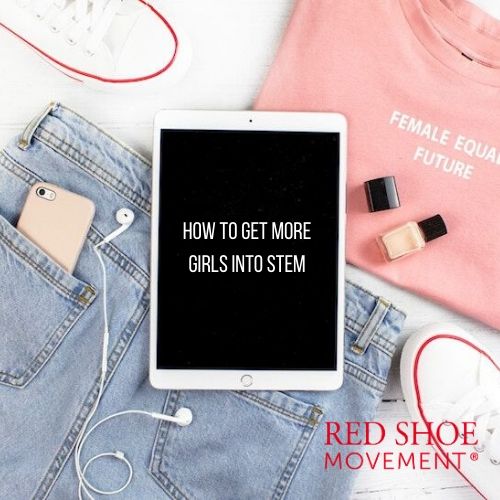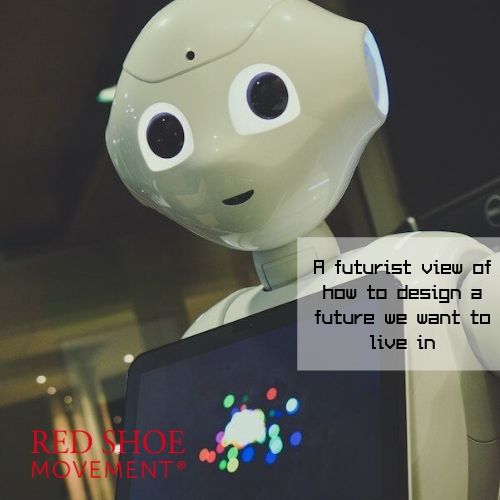Whether running a small business or leading teams in large organizations—the shift to remote and hybrid work has opened up exciting possibilities. Flexibility, global collaboration, and more efficient use of time are big wins. But there’s also a flip side: the Visibility Gap.
In physical spaces, presence speaks volumes. But on Zoom? A muted mic and a turned-off camera can make you practically invisible.
So how do you ensure your leadership, expertise, and executive presence shine through the screen?
Here’s how to own the (virtual) room—confidently, strategically, and authentically.

Start with Your Setup: Let Your Space Speak for You
Before you say a word, your visual environment speaks on your behalf. Make it count.
✅ Good lighting is non-negotiable. Sit facing a window or invest in a ring light to ensure your face is clearly visible. Shadowy or backlit screens reduce your presence.
✅ Backgrounds matter. A tidy, uncluttered background—or a professional virtual one—helps maintain focus. Avoid distracting posters, movement, or virtual beach scenes unless they reinforce your brand.
✅ Position your camera at eye level. This simple adjustment creates a more natural and engaging presence, as if you’re making eye contact with participants.
✅ Use high-quality audio. A decent microphone or headset ensures people hear your contributions clearly. Muffled sound can weaken your presence and impact.
Lead with Intention: Turn Passive Participation into Leadership
You don’t need to run the meeting to lead it. Leadership is about how you show up.
✅ Be the one who frames or summarizes the conversation. Say something like, “To recap what we’ve heard so far…” or “It sounds like we’re circling around this issue—may I suggest a next step?”
✅ Ask powerful, clarifying questions. This shows active listening and positions you as someone who moves conversations forward.
✅ Claim your speaking space early. If possible, contribute within the first 10 minutes of a call. It sets the tone for your presence throughout.

Leverage Your Voice and Body Language
In the virtual world, small shifts in tone and posture make a big difference.
✅ Speak with energy and clarity. Avoid mumbling or speaking too softly. Your voice should project confidence—even if you’re sitting.
✅ Use intentional facial expressions and gestures. Nodding, smiling, and using your hands (within camera view) make you more relatable and persuasive.
✅ Resist multitasking. Others can tell when you’re distracted. When you’re fully engaged, your focus commands attention.
Turn the Camera Into a Connection Tool
Don’t let virtual walls stop you from building genuine connections.
✅ Use names often. Addressing others by name helps personalize interactions and shows attentiveness.
✅ Acknowledge contributions. “I really appreciated what Ana just said” or “Great point, Ravi—building on that…” Not only do you appear collaborative, but others will likely return the favor.
✅ Be the bridge. Help connect ideas or teammates across silos or departments. It demonstrates strategic thinking and inclusivity.
Command Hybrid Meetings Like a Pro
Hybrid meetings come with their own challenges. If some people are in the room while others are online, online voices often get lost. Don’t let that be yours.
✅ Speak up early and with certain frequency. Make sure the people in the physical room hear you—and know you’re there.
✅ Use the chat strategically. Drop key points, follow-up resources, or helpful links. This shows preparedness and supports multitouch engagement.
✅ Watch for sidebar conversations. Politely but firmly redirect attention to the whole group when things drift. For example: “That’s a great point—can we loop everyone into that discussion?”

Bring Your Brand into the Room
Your personal brand doesn’t stop at your LinkedIn profile—it shows up in every interaction, including virtual ones.
✅ Reinforce your strengths. Are you known for remaining calm under pressure? Creative problem solving? Start showing those traits in how you participate.
✅ Be the person who follows up. Whether it’s sharing notes, sending helpful articles, or offering an intro—thoughtful follow-up sets you apart and adds value.
✅ Show consistency. The more your colleagues experience you as reliable and strategic—even virtually—the more your leadership reputation will grow.
Prepare Like a Pro
Confidence in virtual settings often comes down to preparation.
✅ Review the agenda in advance. Know when and how you want to contribute. Write out talking points or key data if it helps.
✅ Know your tech. Check audio, video, and screen sharing before the meeting. Practice switching views or sharing slides if you’ll need to present.
✅ Be ready to shine. Sometimes leadership moments show up unexpectedly—be ready to jump in when an opportunity arises.
Keep in Mind: Your Leadership Travels Through the Screen
Just because you’re not physically in the room doesn’t mean you can’t own the room. The people who thrive in today’s workplace aren’t the ones who wait to be called on—they’re the ones who find new ways to show up, stand out, and lead from wherever they are.
You already have the skills. Now it’s about using them strategically in a virtual environment. So, the next time you join a Zoom or Teams call, show up as the leader you already are—camera on, voice steady, and value at the ready.
And if you are ready to take the next bold step to fulfill your career dreams, we are here for you. Join our Step Up Women program today and become part of a uniquely supportive community while you acquire all the power skills you need to reach your goals.